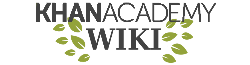Showcases are a part of user profile personalize on Khan Academy.
A showcase is shown as a box titled Showcase. Inside the box is a row of five boxes for badges. Under the badges are User Statistics which include:
- Date joined
- Energy points earned
- Videos completed
Showcases are initially set to private, only seen by user coaches and the user.
Showcases can be set to global by hovering over the coaches box and selecting "Everyone can see this widget."
Personalization[]
The user must select the showcase on their user profile.
Add badges[]
- Click on the box you wish to apply a new badge to.
- Select the desired badge from the drop-down box.
Remove badges[]
- Click the red X in the top right corner of the badge.
Standards[]
- Only five badges can be displayed at a time.
- Specific badges can only occupy one slot.
- Only achieved badges can be displayed.
Badge Associated with the Display Case[]
- Express Yourself (Fill up showcase and change avatar.)
Glitches[]
- Being able to display 7 badges when looking from outside user profile. (Fixed)
- Being able to display the same badge more than once. (Fixed)